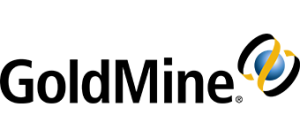GoldMine partner tip using effects in the Activities Center
/in GoldMine CRM Partners, GoldMine Premium, Partner GoldMine TIPS /by Antony Voznesenskyfrom longtime GoldMine certified partner Charlie Butler
There are a lot of things you can do with the Activity Center in GoldMine.
Sometimes you want to see a list of all activities in Pending or History for a user and/or in a date range.
You can get there by clicking on Activities on the Navigation Pane on the left or by going to GoTo\Activities from the menu bar.
The Activity List shows you upcoming or completed activities in your GoldMine database.
You can select different categories from the list on the left or types of activities, date ranges, or users on the right.
Once you are on an activity you can right click and select various things to do with that activity.
That subject will be talked about in a future TIP.
Here is how to control what happens when you double click on a record in the Activities Center.
In the username.ini file in your GoldMine directory search for the following entry.
If there is no entry, type in the following under the [CalObj] heading.EditWhenDblClick=1 if the person wants the double click on an Activity to take them to the edit Activity window
EditWhenDblClick=0 if the person wants the double click on an Activity to take them to the associated Contact Record.
You can always reach out to your GoldMine partner for more help. If you do not have a partner or send a message to Charlie. He’d be be happy to help improve your GoldMine.
GoldMine partner tip using line wrap
/in GoldMine CRM Partners, GoldMine Premium, Partner GoldMine TIPS /by Antony Voznesenskyfrom longtime GoldMine certified partner Charlie Butler
Sometimes when you write an email in GoldMine you want the line to “wrap” at a certain number of characters.
How to set the ‘force line wrap’ when composing an email in GoldMine.
Sometimes the ‘force line wrap’ settings are not set correctly or are not being adhered to
This article will explain how to set them and/or reset them if necessary.
First, verify what forced word wrap is set to in your Email settings.
Steps:
- Log into GoldMine>>Tools>>Options
- Email tab>>More Options button>>Composing tab
- Under the ‘General’ section make sure that “When forcing line wrap…” is set to 80 as well as “Wrap quoted lines in replies at column” under the Replies section.
- If not change to 80 or less>>Close GoldMine>>Reopen it and try typing again
- If this is already set to 80 or less, try changing to a different number>>log out and back into GoldMine and retry typing an email
- If neither option works follow the steps below
Delete the ‘ForceWrap=’ and the ‘WrapReplyAt=’ command lines from your user.ini
Steps:
- Close GoldMine
- Browse to your user.ini on the server. This is usually found in C:\ProgramData\GoldMine
- Open your user.ini (your GoldMine username with.ini as the file extension)
- Hold the Ctrl key down and select the ‘F’ key at the same time
- A search box will open. Search for ‘wrap’
- This should bring you to a command line called ‘ForceWrapAt=’ and directly under it the ‘WrarReplyAt=’ command line
- Delete both of those lines completely BUT ONLY those 2 lines.
- File>>Save (do not change the name of the document)
- Log back into GoldMine>>Retest typing an email
If you need more help or have any questions about this TIP just reply to this email or give me a call.
You can always reach out to your GoldMine partner for more help. If you do not have a partner or send a message to Charlie. He’d be be happy to help.
GoldMine partner tip using LOOKUP.INI
/in GoldMine CRM Partners, GoldMine Premium, Partner GoldMine TIPS /by Antony Voznesenskyfrom longtime GoldMine certified partner Charlie Butler
When GoldMine first started in the 1990’s they had a lot of features that some other Contact Management Systems still struggle with.
One of them is the use of the LOOKUP.INI file which has many benefits.
Here are some of the things it can help you with.
- LAST NAME FIELD – This field can get populated with Jr., Sr, MD, PhD or other “suffixes” instead of the last name.
- LOOKUP.INI has a process that fixes this.
- DEAR FIELD – This field can be used for variations on the Contact’s first name. Charles can become Charlie etc.
- LOOKUP.INI has a way of populating this field with the default first name and then lets you change it if you want.
- DOING MATH ON FIELDS – If you want to add the number in one field to the number in another field and put the results in a third field etc.
- LOOKUP.INI has a way of doing this calculation and other calculations you may need.
- FIGURING OUT THE CONTACT’S AGE – If you have a year of birth for a Contact you can have a field that contains the AGE of that Contact.
- IF A CONTACT IS IN A CERTAIN ZIP CODE, CITY, OR STATE – If you want to assign a Sales rep to that location
- LOOKUP.INI has a way to put the Sales Rep in a field based on the territory they cover.
Download the GoldMine LOOKUP.INI guide which has functions and examples. You can always reach out to your GoldMine partner for more help. If you do not have a partner or send a message to Charlie. He’d be be happy to help you improve your workflow process.
Reseller Choice Awards Adds Feminine Touch
/in GoldMine Premium /by Antony VoznesenskyNews Release:
Visit the article page here: https://e-channelnews.com/reseller-choice-awards-adds-feminine-touch/
Recently one of our GoldMine partners, Joanne Wilson (founder of The Trainers) was recently honored. Below is a copy of the article. If you would like to read the article in full, follow the link above to the eChannel News website.
—
The 2019 Reseller Choice Awards became a memorable night for women executives in the Canadian IT Channel. TechnoPlanet’s Women In Technology (WIT) program highlighted the careers of Natalie Benitah, Commercial Partners, Go-To-Market Leader at Microsoft Canada of Mississauga, Ont., Deidre Deacon, general manager of ViewSonic Canada and Joanne Wilson, the founder and VP of Trainer’s Advisory Network Ltd., of London, Ont.
Benitah, Deacon and Wilson have spent a collective 80 years in the Canadian IT industry and were celebrated on stage by all the other women in attendance at the Reseller Choice Awards.
While the Canadian IT industry still remains a male-dominated sector with a little more than 20 per cent women IT workers in the space, the WIT program strives to support and encourage women to stay in IT, while promoting high tech as a top career choice to young professionals in Canada.
Other notable moments from the event was Tech Data Canada’s 12-year reign as the Best Broad-based Distributor come to an end with Synnex Canada taking top spot.
While Microsoft Canada took home the most awards including the highly coveted Best Cloud Platform As-A-Service award, it was Datto who swept the Best Overall Vendor prize along with the Best Channel Program award.
Canadian companies did very well at the Resellers Choice Awards with Trois Rivieres, Que.-based ITCloud.ca capturing three awards: Best Cloud Distributor, Best Terms/Conditions (Distributor) and Best Product Support (Distributor).
Sherbrooke, Que.-based SherWeb won in the Best Infrastructure-as-a-Service category.
And, Calgary’s Passportal, now part of SolarWinds, finished first in the Best Password Management solution category.
The 13th annual Reseller Choice Awards delivered another packed house at the Eglinton Grand theatre in Toronto. Canadian channel executives vote on the top performers in 70 categories such as client computing, printing, security, cloud, networking, backup, as-a-service solutions, storage, CRM, customer service, data centre, help desk, gaming, Internet of Things, mobility and more. Channel partners throughout Canada nominate and vote in an interactive survey that reflects the current status of the market, while incorporating trends in the industry and the channel ecosystem.
What is GDPR, CASL and CCPA?
/in GoldMine Premium /by Antony VoznesenskyAnd how to navigate these regulations
Email compliance and the legalities that come along with it are becoming a really big deal for companies. We recently hosted a podcast on CRM Radio (http://crmradio.today) with two leading experts, Steven Pearl of IntelliClick and Derek Lackey of Newport Thomson. Their insights into GDPR, CASL and CCPA can help executives navigate these tricky regulations.
What is the spirit of these email compliance regulations?
Maybe you haven’t heard but there are a host of new regulations that dictate how you store and manage customer data. This has a great effect on day to day operations for anyone in marketing, customer service and Information technology roles. At the heart of these regulations there are a host of things you now have to consider:
- How you collect customer data
- How long you store data
- How you delete data
- How you use cookies on your website
- How you use forms on your website
- How you handle customer requests for data and its deletion
- Etc
Adhering to these new regulations is very burdensome and failing to do so could result in significant fines. This is why it’s so important to develop an iron clad privacy policy, cookie policy and terms and conditions – then making them easily available. One of the things that makes these data protection acts even more complicated is that they are regionally focused, varying in requirements and now we have even seen individual states (in the USA) writing their own legislation; potentially making this a very hazardous minefield of regulations.
What does GDPR stand for?
It’s the General Data Protection Regulation, and it covers the European Union.
Learn More Here:
https://en.wikipedia.org/wiki/General_Data_Protection_Regulation
What does CASL stand for?
This is the Canadian Anti-Spam Legislation and it covers Canada.
Learn More:
https://www.priv.gc.ca/en/privacy-topics/privacy-laws-in-canada/the-personal-information-protection-and-electronic-documents-act-pipeda/r_o_p/canadas-anti-spam-legislation/
What does CCPA stand for?
California Consumer Privacy Act, covers California.
Learn More:
https://en.wikipedia.org/wiki/California_Consumer_Privacy_Act
Here are some of the main takeaways we gathered from our recent podcast with Derek Lackey:
First, make sure you are paying attention to these regulations as they are very different. While GDPR is Europe and CCPA is California, the laws apply to anyone who markets into the territory – and some companies can be responsible for big fines as a result of not being in compliance.
Second, GDPR is very detailed and broad on defining what constitutes “personal information†and how it can be used, stored, and accessed or deleted. As with GDPR, you need a detailed and documented process as to how you respond to an individual’s request for their information, and allow them to edit it and or have it removed completely from your system. Make sure you know how to track, document and respond to these requests across your entire organization. GDPR also requires express consent from individuals regarding their data and how its being used by you, the company. According to these regulations, consent to data is no longer “impliedâ€, as it has been in the past. Even if the individual reaches out to you seeking to established a business relationship or Legitimate Interest in your products or services.
Third, the new California law (CCPA) s mostly addressing the resale or use of email addresses by other parties. You must disclose this if you do intend to share it or resell it to third parties. You will be required to get express permission from the individual.
Fourth, while there have been penalties, Derek also shared that many companies have seen open rates improve – why? Because they are now using a qualified list of opt-ins who want to hear from you. As you can imagine, these regulations are causing chaos in marketing departments. Some marketers are seeing their lead lists cut in half or more. It’s also dramatically increasing the stress on internal IT departments to create new processes and re-classify previously existing data. This can be time consuming and expensive to reorganize legacy systems and bring them into compliance.
Here is our short list of key recommendations we discussed:
- Offer unsubscribe capability and honor it. You can’t sell to people who don’t want to hear from you anyway.
- Make your privacy policy and terms very easy to find.
- Institute a cookie policy and have individuals who visit your website accept it.
- Connect your CRM to an email management tool to track opt-outs. More importantly the opt-ins, as to build and maintain your marketing lists.
- Don’t default to implied “opt-in†on your web forms. The individual has to manually select the option to opt-in to future communications.
- Be careful when buying email lists. Make sure your list vendor can certify and prove they have permission from the individuals on each list you buy.
- Regine your GDPR process and ensure your employees are trained when they need to respond and provide an individual with their specific information or delete it upon their request. Keep in mind, any of these requests apply to all data across each of your systems: CRM, orders, accounting, customer service, marketing lists etc.
- Try to segment your emails by developing shorter content for specific segments. A basic one for Customers and perhaps another one only for prospects. It takes a bit extra, but can increase your effectiveness and lower your liability.
- And keep up to date on the changing legal environment surrounding these regulations. More and more are being created every day and some might contradict each other.
Derek had one last thought for all of us. Preference centers will be the way to manage content and give the individual their choice of content and delivery. And most importantly, rather than wait for each new regulation to come out, get ahead of these trends by implementing good data practices to reduce your risk.
About GoldMine:
GoldMine has been around for more than 25 years. When you have been doing this as long as we have, you learn a thing or two. With millions of users all around the world our CRM system is the by-product of listening to our customers longer than anyone else.
Want More Information: Ask Us A Question or Take A Free Demo
Using CRM to Determine Digital Body Language
/in GoldMine Premium /by Antony VoznesenskyDo you know what digital body language is? Most businesses today offer a digital “storefrontâ€, and make no mistake, they know the competition is fierce. Marketers are busy sending out mass emails, writing blog posts, mastering key words for search engine optimization, recording videos, writing whitepapers, and creating pay per click campaigns, all in the hopes of driving future customers to their websites and trying to close more deals. Hundreds of billions of dollars in business are closed online in today’s marketplace, but to many, the digital process of buying and selling can be a bit cold. What many small businesses are learning, however, is that it doesn’t have to be that way. When small businesses leverage the power of CRM and Marketing Automation, they can turn a cold approach into a warm one.
For many in sales today, they never got to experience face to face sales – they never got the experience of “pressing the flesh”. Back then, you had to be able to read a human being. You had to read their smile, how they shrugged their shoulders, engaged in eye contact or heard the subtle tones in their voice. All clues that gave you a sense of how the deal was going to turn out. In short, we could read a prospect’s “body languageâ€. These clues helped us to figure out what to say or what next steps we needed to take in order to close the business.
The opportunity to establish a warm and trusting relationship with our prospects and customers was ever present. Those who succeeded were often times the ones most tapped into this “body language”. It gave them an unfair advantage. Believe it or not, in today’s crazy world of sales and marketing, we can still read those signs; they are digital in nature but still there, and you can still use them as an unfair advantage. If you know what to look for.
Capturing virtual prospects gestures, behaviors, and interests — their digital footprints — allows us to identify good opportunities, understand needs, respond in meaningful ways, build trust and comfort, and close more business faster. Making this happen is simple; but you need the right tools. That’s where GoldMine CRM and IntelliClick come in. Together, they offer an effective solution to capture, track and act on digital body language. Join us for a complimentary webinar on October 24th at 2pm Eastern to learn how you can take advantage of digital body language. REGISTER HERE