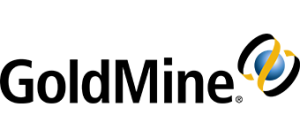What Is CRM?
And How To Avoid The 5 Most Common Mistakes
The modern business is a complex operation with a lot of moving parts. You have employees, customers, partners and critical business information that you need to access at a moment’s notice. In short, a Customer Relationship Management (CRM) system helps you centralize your most important data in one place. Through a single computer interface you can retrieve, create and edit every vital piece of information you need and everyone in your company can see these records in real time. That’s the power of CRM.
With the advent of technology, your employees can access information at any time from any device. Whether they are sitting at their office desk or on the road, your CRM data can be accessed by a PC, a mobile phone, a tablet or any device that has connection to the cloud. Most CRM systems offer your team instant and immediate access to vital contact information that makes it easier to close deals, service customers and keep things organized. Usually coming in an On-Premise or Cloud solution, CRM can be accessed from anywhere.
Integrating CRM systems can range from the easy to the complex, and there is no shortage of platforms to pick from, with a dizzying array of features. It is also important to mention that no two businesses are alike and therefore, every company will have a very unique set of needs to consider before jumping into or switching CRM systems.
Unlike a lot of other technology platforms, CRM touches every business unit and can make a significant impact on areas like Sales, Marketing, Human Resources, Customer Service and even the Financial / Operational teams. All business segments benefit from CRM.
Want More Information: Ask Us A Question or Take A Free Demo
Making The Case for CRM
- Look up any contact
- CRM can improve forecasting
- It’s not just for Sales Teams
- Track Customer Life-cycle
- Identify marketing leads
- Access data from anywhere
- Integrate with other systems
- Manage employee data
- Manage vendor contacts
- Store notes and documents
5 Common Mistakes, And How To Avoid Them
With a dizzying array of options, prices and features, the technology behind CRM can be a difficult minefield to navigate. More often than not, however, the major issues with CRM are on the human part of the equation.
We helped pioneer the CRM space and over the years, we have helped a great number of people in every imaginable situation. Below are the top five mistakes we see people making with their CRM systems and how you can avoid repeating them.
Chances are if you are reading this whitepaper, you are either looking to install your first CRM platform or switch from one to the other. Both of those scenarios have their own unique set of challenges. What’s important is that on one level or another, you have determined that there is a need for change and improving your CRM is at the heart of that decision.
If you are a small company with a fresh install, you are probably looking for something to get in with as little cost and headaches as possible. Bigger more established companies who have existing systems, are looking for a way to move everything over from one system to the other with as little disruption as possible. In many ways, starting from scratch is much easier than migrating but make no mistake; things can go sideways.
Want More Information: Ask Us A Question or Take A Free Demo
1. Jumping in Without A Plan
There is an old saying, “if you don’t know where you are going, every road will take you thereâ€. That saying applies directly to CRM installs. The single biggest mistake most companies make is they fail to create a clear business case for what they are trying to accomplish.
If you start with the end in mind, you will find yourself in a much better position for success. Lay out your reasoning and priorities beforehand, so you can set the system up to accomplish those goals. Typically, companies are looking for their CRM to provide better sales productivity, make marketing more effective or improve customer service. Most of these goals can be easily quantified with some industry rule of thumb or metric. If you want to get “Z†out of the system, what are the “X +Y†inputs you need? Defining these priorities will help you manage your work effort and budgets so you can realize your results faster.
Without a plan, you are at risk of either moving too quickly to get something in place, or you might move too slowly and never finish.
A clearly defined roadmap will be your best friend. All too often, people start with one item and then get busy with it or bogged down in one particular issue. They never go back and revisit the list of priorities; essentially they get caught up in the whirlwind. What happens then is they blame the software or the technology saying that “it didn’t workâ€. Without a plan, you are at risk of either moving too quickly to get something in place, or you might move too slowly and never finish.
Action Steps
- Clearly define outcomes and goals
- Identify priorities based on outcome, time and budgets
- Be realistic but stick to the plan
- Want More Information: Ask Us A Question or Take A Free Demo
2. Trying To Do Everything (Feature Overload)
Sometimes, just because you “can†do something doesn’t mean you “shouldâ€. Doing more things often means more time, more costs, more headaches and more points of failure. Don’t make CRM harder than it needs to be.
Sales people sell features. Admit it; you have been there, sitting in on a demo of some whiz-bang software program, just drooling at all of the features, promises and lures of the next shiny thing. It’s easy to get sucked-in. CRM systems, more than perhaps any other software program can easily take a buyer down this path. One of the main reasons this happens is because it’s the big promise of CRM – to be the center of your universe. Your system not only manages all of your contact records but it can integrate with your ERP, accounting, your VMS, your marketing automation platform, your social media etc… There are hundreds of buttons, gadgets, levers and connectors to everything … including your toaster. It all looks wonderful in the demo.
The problem is demos are conducted in controlled environments that don’t reflect the realities of your business. Sometimes, just because you “can†do something doesn’t mean you “shouldâ€. Doing more things often means more time, more costs, more headaches and more points of failure. Don’t make CRM harder than it needs to be.
In reality most companies are really only using about 20% of the average features in a CRM platform.
This becomes a particular with “Pet Featuresâ€, that one shiny thing you really are drawn to that might not be all that important. A good example of this is we had customer once who really wanted an instant messaging feature because it was all the rage. They thought email was too disruptive and because of the time savings they decided it was worth it to switch CRM providers and pay an extra 75%. What they found out was that instant messaging was far more disruptive than email. Essentially, they spent 75% more for a platform and ran straight into their number one complaint.
Action Steps
- Rank the features based on value, complexity and cost
- If it seems like an extra feature you won’t use – skip it
- Streamline your CRM to “essentialsâ€
- Want More Information: Ask Us A Question or Take A Free Demo
3. Installing CRM Without Training Your People
Current CRM adoption rates are below 50%. That means less than half of people inside most companies didn’t buy into the features, its value or take it seriously.
Selecting a CRM platform can sometimes take up to 6 months. After you sign on the dotted line with your new partner, it might take another 6 months to get it up and running. Decision making time and specific variables put aside, CRM takes an investment of time and money to put in place. At the end of that process it is understandable to wipe the sweat off the brow and take a breather.
Training is the number one forgotten part of the process. Most companies have a very small selection team and their installation teams aren’t much bigger. In reality, about 95% of the people who will be using the CRM system were not involved in the purchasing decision or its installation. To be honest, most people are naturally resistant to change of any kind.
Let’s frame this problem with a couple important statistics. Current CRM adoption rates are below 50%. That means less than half of people inside most companies didn’t buy into the features, its value or really take it seriously. The number one reason for this is because they weren’t trained how to use the CRM or why it was important for the business.
Another study found that less than 33% of people manually take the time to update information in the system after having a customer interaction. That’s a pretty big disconnect. As we discussed earlier, CRM systems take time and money to implement. These systems are vital to every department within the company. To go through everything it takes to put these systems in place, why let everything fall apart in the last 10 feet?
Training is an important factor for success in any CRM installation.
Two very important things to consider: 1) How can you increase user adoption 2) How can you ensure they use the CRM system to get the results you are looking for.
Action Steps
- Schedule training
- Training should be integrated into the culture
- Prepare cheat-sheets and quick reference cards
- Want More Information: Ask Us A Question or Take A Free Demo
4. Not Asking Your Vendor For Assistance
The more time and effort you take in customizing settings, reports and fields, the better off you will be … especially if you want to hit your goals.
We live in an on-demand world. We expect immediate gratification and instant plug and play features. The reality of this, however, is that things don’t often go as planned. When companies try to avoid additional costs by taking the Do-It-Yourself route, they put themselves are greater risk.
There are some great advantages to having the insights and experience of the vendor who provides your CRM platform. First off, they know the product inside and out. No matter how easy something seems, there are always little tips and tricks that make installation and use a little more pleasant. Secondly, given the large volume of installs that vendors help their clients through, there is very little they haven’t already encountered. Your vendor will have already gone through developing best practices; they know where the bumps are in the road you aren’t seeing yet. While there will no doubt be additional costs to have this kind of expertise on hand, it will also potentially save you time and money in the long haul.
Try working with your CRM vendor to understand the set-up tasks. Obviously if you are a new CRM customer with no database things will go far easier, but if you are moving from a legacy system to a completely new CRM with lots of data and customization, extra resources may be just what the doctor ordered.
As with most things, a blended strategy is always going to work best. If the vendor can do something faster or has an expertise in something you don’t, you should leverage them. If there is ever any doubt or question, simply pick up the phone and ask. It’s usually when you don’t ask questions that problems arise.
One thing is for certain. If you are planning on getting the most out of your CRM, you are going to have to customize it. CRM systems set to default on everything out of the box are most certainly not going to match with your needs.
Action Steps
- Identify what your capabilities are and where your vendor is faster or more skilled
- Prepare for customization
- When in doubt, pick up the phone
- Want More Information: Ask Us A Question or Take A Free Demo
5. Lack Of End User Value
The best thing you can do is involve your people and help them understand how their involvement with the CRM system can help the company achieve its goals.
Everyone who purchases a CRM system does so because they really believe that installing it will somehow benefit the business. Given the power of most CRM systems this is true but at the end of the day, it’s the blocking and tackling that show up on the scoreboard.
Imagine you select the perfect CRM provider and your install goes off without a hitch. Everything is perfect; the new CRM is highly customized, all of your data went in like grease lightening and its unicorns and butterflies as far as the eye can see. Now imagine Jerry in sales doesn’t like the new system. He doesn’t enter in any of his information and all day long he is talking to all of the other salespeople about everything wrong with the CRM. Pretty soon, they are all agreeing with Jerry and they aren’t putting in their information either. Not because there isn’t any sales information in your new
CRM, the sales managers can’t project their pipeline. To make matters worse, Jerry didn’t update a customer issue and now that customer has left for good. Jerry also didn’t enter in a new customer so accounting didn’t know they had to invoice this new customer and now they are getting free service which is costing the company money. Sounds bad right?
A good CRM install can go bad in a hurry if end users don’t see the value in keeping it updated. We all live in our own little worlds and if we don’t see the value in things, we simply ignore them. These little problems fester into larger problems and before you know it, problems are out of control.
The best thing you can do is to involve your people and help them understand how their involvement with the CRM system can help the company achieve its goals. People will often respect what mangers inspect and therefore, so long as expectations are properly being managed, and processes are being adhered to, you can create a culture that is CRM positive. If they see the value in what they are doing they will take ownership in ensuring the CRM has an impact.
Action Steps
- Create ownership in the CRM’s data
- Manage to expectations
- Make CRM part of the culture
If you liked this article, consider subscribing