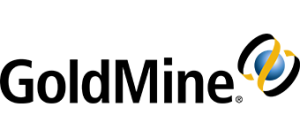GoldMine partner tip using LOOKUP.INI
from longtime GoldMine certified partner Charlie Butler
When GoldMine first started in the 1990’s they had a lot of features that some other Contact Management Systems still struggle with.
One of them is the use of the LOOKUP.INI file which has many benefits.
Here are some of the things it can help you with.
- LAST NAME FIELD – This field can get populated with Jr., Sr, MD, PhD or other “suffixes” instead of the last name.
- LOOKUP.INI has a process that fixes this.
- DEAR FIELD – This field can be used for variations on the Contact’s first name. Charles can become Charlie etc.
- LOOKUP.INI has a way of populating this field with the default first name and then lets you change it if you want.
- DOING MATH ON FIELDS – If you want to add the number in one field to the number in another field and put the results in a third field etc.
- LOOKUP.INI has a way of doing this calculation and other calculations you may need.
- FIGURING OUT THE CONTACT’S AGE – If you have a year of birth for a Contact you can have a field that contains the AGE of that Contact.
- IF A CONTACT IS IN A CERTAIN ZIP CODE, CITY, OR STATE – If you want to assign a Sales rep to that location
- LOOKUP.INI has a way to put the Sales Rep in a field based on the territory they cover.
Download the GoldMine LOOKUP.INI guide which has functions and examples. You can always reach out to your GoldMine partner for more help. If you do not have a partner or send a message to Charlie. He’d be be happy to help you improve your workflow process.