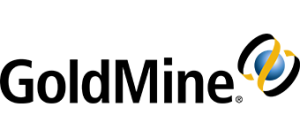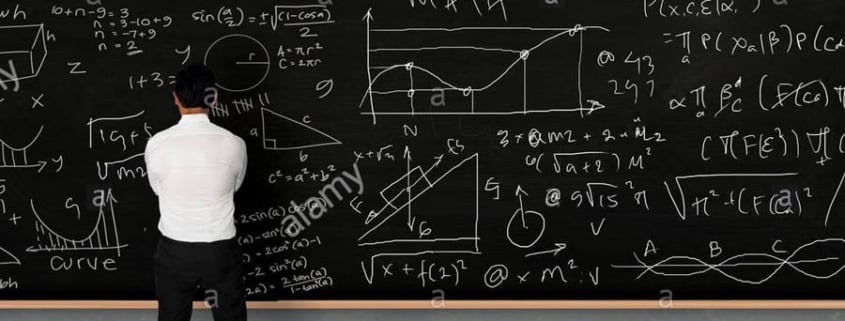Act vs GoldMine CRM
The Definitive Reasons Why You Should Consider Switching From Act vs GoldMine
The only thing more difficult that purchasing a CRM system is switching one, say from Act to Goldmine. If you find yourself in that position, then this article will help you learn how to switch your CRM system. Companies often go through very lengthy processes to select a CRM and they involved a great many people in doing so. With this being said, however, sometimes companies find themselves in a situation where they have to make a change.
This is such an important topic because 90% of companies with 11 or more employees already have a CRM system. This means it’s already an important part of their daily business operations, and like most businesses the more you use it the deeper its tentacles go into everything. Businesses are very dependent on their CRM system and year over year, businesses continue to increase spending on this very important technology. After all, it’s the center of their universe.
Typical reasons for making changes to a CRM system might be:
- Cost (it’s too expensive)
- Poor Support
- Too difficult or complex to use
- Missing features or lack of features
- Too many features (Feature Overload)
- Lack of integration into other software
- The system has become too cluttered with bad data
- A requirement forced upon companies via a merger
- A vendor going out of business
- Need More Information: Ask Us A Question or Take A Demo
Or you might have specific comparison needs such as:
- GoldMine offers a one time purchase alternative to subscription based solutions like ACT! That means NO MONTLY FEES!
- GoldMine offers enhanced features that ACT does not have ie., project management, customer service, fully customizable trigger based workflows
Before We Go Too Deep, Let’s Define What a CRM Is.
If you are thinking about switching your CRM system, then it’s pretty safe to say that you already know what a CRM system is. For some of you, however, who don’t this is a quick primer. CRM stands for Customer Relationship Management. These CRM systems provide companies with a centralized data system that manages the entirety of a company’s records. It can also play a very important role in customer service, marketing, sales, sales management, vendor management etc..
So if CRM is so important, why do 50% of these efforts fail?
Many recent studies point to a higher than 50% rate of fail when installing a CRM system. That number is shocking. If this technology is so important and so vital to a company’s success, how do these efforts go sideways?
Pre-Purchase Folly
Failure to Plan is perhaps the biggest reason for implementation failure. During the scope of the system requirements companies often skip steps in order to speed things up or are often too bewitched by the bells and whistles of the new shiny object. Companies who fail to involve all of the relevant stakeholders or take into consideration how it is actually going to be used in the daily operations are the same companies who experience the highest failure rates.
Pre-Purchase Planning Steps To Consider:
- Talk to all stakeholders and get their input
- Talk to users and get their input
- Develop a feature list of Must Haves
- Understand and build requirements for integration with other software within your company that you want to connect
- Determine if the CRM will fit with your operations in the future – will it be adaptable
- Determine how easy it is to import and export data
- Address the human side of things / training / requirements / protocols
- Need More Information: Ask Us A Question or Take A Demo
Reasons for Switching CRM systems (in detail)
There are a number of legitimate reasons a company would have to go through the painful process of switching their CRM. Below, we will give the most common reasons.
- Cost (Too Expensive) – Typical CRMs charge per seat / license. So as you grow your staff you have to continually add licenses. There is also a little industry trickery happening that makes things worse as well. They display prices in monthly dollar amounts but actually charge on an annual basis, which often confuses and angers buyers. These fees are also often subject to annual increases that were not advertised; only further angering customers. Even worse, every feature can also come with an add-on price which when combined all together can create a very large surprise bill. A bill that gets bigger and bigger every year.
- Poor Support – Many times what happens is during the sales process, the CRM vendor will pull out all of the stops. They will give you the “A†team experience but then after you are on board will begin to deliver “Less than A Team†service. As the complexity of the product begins to set in, the customer realizes that they need a lot more support. Then the CRM vendor will often try to upsell that customer on extra support at an extra price. When you have all of your important data in once place and you need support and then can’t get it … that tends to anger a lot of customers.
- Too Difficult or Complex – Early on in the sales process, CRM vendors will often trot out their latest and greatest features under the guise of “look what you are getting for your moneyâ€. What ends up happening is buyers go with the absolute most complex CRM product thinking that they are getting increased value but in reality 43% of CRM buyers use less than half of the features. Even worse, 83% of senior executives complain that their employees don’t properly use the CRM.
- Missing Features or Lack of Integration Capabilities – This one typically comes back to planning failures. If you have a CRM system and lets say you realize it doesn’t integrate with your financial system or your marketing automation platform, you might quickly realize your CRM system no longer fits your needs. It’s also important to note that some software applications do not integrate with other software unless there is custom programming (if even possible). This can drastically increase costs and time if you purchased the wrong CRM initially.
- A Forced Requirement (ie. Merger) – Changing a CRM system is difficult and its usually something you don’t want to do unless you have to. As we stated above there are a number of reasons that might cause a switch. One of the reasons, however, doesn’t even have to do with a shortcoming. Sometimes through merger and acquisitions, parent companies demand that the smaller company switch over to the other CRM platform.
- Vendor Going Out of Business – With so many new CRM vendors coming into the industry every month, its not uncommon to see half of these companies fail or go out of business in their first five years. If you have all of your data with a vendor and they go under, you can often find yourself shut off without notice or have very little time to find a new provider and move everything over.
How To Switch Your CRM System
In general developing a plan to swtich your CRM system will pay great dividends and how well you planned it will determine how easy it is. Here are some things to consider:
- Clearly spec out what you need in the new CRM
- Get buy in from all stakeholders
- Map your existing data for export / import
- Define the vendor selection process / requirements
- Determine what you need customized
- Determine your integrations
- Build a test environment (first)
- Conduct training and deal with the human side of technology
- Port over data
- Create a rapid response team for quick updates, changes and fixes
- Measure and enhance
- Need More Information: Ask Us A Question or Take A Demo
Pros & Cons
If you are a smaller business its going to be far easier to switch your CRM system. You simply have less data, less people and less integrations. All of these factors will make it far easier for you to switch then say a large enterprise company that’s been around for 30 years. For a company like that to switch would often cause a lot of disruption and they will need to have a really good reason for switching. Afterall, that’s the really big question – is switching the CRM system going to be worth it?
If you liked this article, consider subscribing