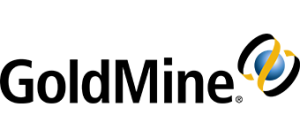Out of the box GoldMine comes with many of the fields that you need to run your business. But every business no matter what you want to track, the industry you are in or even the size of your company there are fields which are important specifically to you. With GoldMine you can easily add new fields to accommodate everything you want to track on your customers