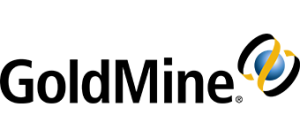Dashboards – a quick tour
Dashboards – a quick tour
Although the video mentions GoldMine 9, most of the concepts are consistent with the current version of GoldMine. You may notice slight visual or functional differences between what you have installed and the version included in these training videos.