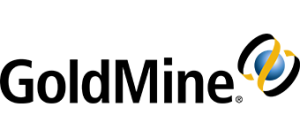What is a CRM System?
CRM, an acronym for Customer Relationship Management, is an entire strategy related to the management of customers and contacts for your business. A CRM solution helps you recognize the value of your customers and improve relationships within your business community. The better you understand your users, the more responsive you can be to their needs and ensure they are served in the best possible way. Relationships involve interactions with customers or prospects to understand requirements and provide value. Management aims at directing the organization towards customer-centric action.
What can CRM Do For You?
- Boost Marketing Results
- Enhance Customer Service
- Increase Sales and Revenue
- Improve Internal Productivity
- Reduce Costs
How To Evaluate a CRM System
The primary concern of any CRM system is to improve relationships with customers and generate higher revenue for your business. Your CRM implementation can track the efficiency of sales and marketing and help build strong relationships with your customers.
CRM ROI
Any CRM system should provide measurable ROI, help calculate real business benefits, and enable accurate budgeting and reduced resources.
Ease of Use
A CRM solution should simplify customer relationship and business process, provide a user-friendly interface, and allow ease of CRM navigation.
Customization
The efficiency of any CRM implementation lies in flexibility to change the default setup, provision to mould the CRM to your business process, and options to roll back to the default setup.
Simplified Workflow
A CRM system should help users perform tasks easily, present simplified workflow logic, and encourage easy user adoption.
Support
No CRM system is complete without user help documentation, online support, an active user community with similar needs, and notes and tutorials to complement documentation.
| WHAT’S DIFFERENT ABOUT GOLDMINE? | GOLDMINE | COMPETITORS |
|---|---|---|
| Concurrent Pricing – Buy only the number of licenses needed to support the maximum number of users that will be on at one time | YES | Named licenses only meaning you need a license for each user who accesses the system |
| Universal Search – Find that piece of critical information no matter where you stored it in GM, including linked and not linked documents across network drives | YES | Search limited to fields within the application |
| Customer Service – Customer Service, Knowledge Management and the ability to log tickets 24/7 | YES | Typically there is an additional charge for Customer Service, Knowledge Management, and self service |
| Interactive Drill-Down Dashboards – You can view the data that is behind any graph to get better insight to make better business decisions | YES | Many solutions have static dashboards with no drill-down, or you need to buy an additional tool |
| All the features you need – Marketing, sales, customer service and reporting | YES | Other competitors often charge for individual modules |